SAP Business One Highlights
SAP Business One is integrated business management software. This page provides highlights of the features available in the software. For full documentation of all of the features in the product please contact us using this page.
As an integrated system the underlying data is all linked and can be accessed in different ways and from different parts of the system. For convenience we will look at the broad areas covered by SAP Business One software.
| Financials | Powerful financial capabilities including comprehensive multi-currency support, flexible accounting periods, budgeting, cost accounting, flexible chart of accounts, payment controls. | |
| Sales | Flexible sales management and order processing with support for campaign tracking, automated dunning (credit control), multiple currency price lists, period and volume discounts. | |
| Purchasing | Comprehensive control of purchasing including purchase requests, RFQ (request for quotation), purchase order process, back to back fulfillment of sales orders, landed costs with full Intrastat reporting. | |
| Stock Control | Rich stock control capabilities including serial and batch number tracking, expiry date tracking, multiple warehouses, multiple locations per warehouse, stock transfers, support for multiple pack sizes. | |
| Production | Fully featured production module supporting production orders, bill of materials, item sets (kitting), forecasts, MRP, make to order, purchase recommendations, life cycle management. | |
| Service | Integrated service management across multiple customer interactions, service contracts, service planning, customer equipment tracking, knowledge database, HR integration. | |
We have not included CRM in the list above. The CRM capabilities of the product are 'system-wide' and therefore do not fall into the breakdown we made for convenience above.
Specific Product Feature Highlights
We have found that there are certain features that customers are typically looking for when they choose SAP Business One. If you don't see what you are looking for below then please contact us using this page to ask about your requirement. This is not a complete list of features, but we hope you find it helpful. If you are already familiar with Sage 50 accounts then you may want to view this comparison of the two products.
International Capability
SAP Business One is a single product that is marketing worldwide by SAP. It's used in more than 150 countries, it supports 27 languages and 41 different localisations (altering the legislative support). A single company will have one localisation (set of legislative requirements) but may support different languages allowing users to operate the product using the language that best suits themselves.
International support is also enhanced by the general ledger (nominal ledger) supporting dual currency operation. Different companies in a corporate structure can have different local currencies but a common reporting currency. As the general ledger is dual currency it will always balance in both the local currency and the common reporting currency.
Flexible Accounting Periods
SAP Business One allows you to define whatever accounting periods you need. A retail business may prefer to operate a year of 13 four week periods. A property company may prefer to operate a year of four quarters. Periods can start and end on any date. If you need to change your accounting year end you can have a long or short 'year'. Periods can be kept open, once they are closed they are only altered by the use of journals. The system recognises period end adjustments allowing you to produce reports for actual trading performance as well as adjusted performance.
Easy Access To Information
SAP Business One provides easy access to connected information throughout the product. In addition to the ability to drill-down into data the product also supports dashboards with real-time presentation of key information for users. Included with the product is the ability to build ad-hoc queries intuitively and the powerful Crystal Reports system is also made available.
Dimensional Analysis
SAP Business One allows the general ledger (nominal ledger) codes to be extended by the use of from one to five additional dimensions as well as by a project tag. These extensions allow a set of codes to be defined by the user, optionally with an expiry date, effectively extending the structure of the general ledger to allow analysis by these dimensions. If your business needs to produce financial reports based on different areas of the business then using these dimensions gives you an additional five dimensions by which you can 'slice and dice' your financial reports.
Multi Device Operation
With Online50 it is possible to access the full version of SAP Business One from your Mac, iPad or Android tablet. In addition there are standard 'apps' available for tablet users to connect to SAP Business One to view data and carry out a restricted set of functions. Online50 customers receive SAP Business One by means of an Ambition Enterprise license which includes both SAP Business One and Ambition Forms. Ambition Forms provides a range of capabilities to tablet users, extending the capabilities of the product further.
License Levels
Online50 provides as Business One as part of an Ambition Enterprise subscription. The SAP Business One license levels, and the corresponding Ambition Accounts license levels are as follows:
| SAP Business One License | Ambition Enterprise License | Key in Features Table | ||
| Starter | Ambition Accelerator | A | ||
| Limited Financials | Ambition Financials | F | ||
| Limited Logistics | Ambition Logistics | L | ||
| Limited CRM | Ambition Sales and Service | S | ||
| Professional | Ambition Advantage | + |
A single subscription can include a group of companies in a corporate group structure. Users either all have Ambition Accelerator (SAP Business One Starter) licenses if there are 5 or less users, or they have a mix of the other licenses with at least one user licensed for Ambition Advantage (SAP Business One Professional). The features available to users with each of the licenses are shown below.
Key to Feature Operations Table
| Full operation | ||
| Partial* operation | ||
| Read only operation | ||
| Feature not supported |
*Partial operation applies where the feature uses data managed by another feature which is not supported. The unsupported feature will not be accessible via the feature with partial operation.
The features included at each license level are shown on this table:
| A | F | L | S | + | ||
|---|---|---|---|---|---|---|
| Administration Module | ||||||
| Create New Company | ||||||
| Choose Company | ||||||
| Exchange Rates and Indexes | ||||||
| System Initialisation | ||||||
| General Setup | ||||||
| Change Password | ||||||
| Financial Setup | ||||||
| Sales Opportunites Setup | ||||||
| Purchasing Setup | ||||||
| Business Partners Setup | ||||||
| Payment Term Settings | ||||||
| Banking Settings | ||||||
| Stock Control Setup | ||||||
| Bin Location Setup | ||||||
| Resource Setup | ||||||
| Service Setup | ||||||
| Data Import & Export | ||||||
| Utilities | ||||||
| Approval Procedures | ||||||
| Approval Procedures Reports | ||||||
| Add-On Manager | ||||||
| Add-On Administration | ||||||
| Mobile Add-On | ||||||
| Alerts Management | ||||||
| Workflow Manager | ||||||
| Workflow Operations | ||||||
| Financials Module | ||||||
| Chart of Accounts | ||||||
| Edit Chart of Accounts | ||||||
| Account Code Generator | ||||||
| Journal Entry | ||||||
| Journal Vouchers | ||||||
| Posting Templates | ||||||
| Recurring Postings | ||||||
| Reverse Transactions | ||||||
| Exchange Rate Differences | ||||||
| Conversion Differences | ||||||
| 1099 Adjustments | ||||||
| Financial Report Templates | ||||||
| Document Printing | ||||||
| Journal Voucher Report | ||||||
| Fixed Assets | ||||||
| Internal Reconciliations | ||||||
| Budget Setup | ||||||
| Setup Nominal Dimensions and Cost Codes | ||||||
| Intrastat | ||||||
| Financial Reports and Dashboards | ||||||
| Sales Module | ||||||
| Sales Quotation | ||||||
| Sales Order | ||||||
| Delivery | ||||||
| Return | ||||||
| Sales Down Payment Request | ||||||
| Sales Down Payment Invoice | ||||||
| Sales Invoice | ||||||
| Sales Invoice & Payment | ||||||
| Sales Credit Note | ||||||
| Sales Reserve Invoice | ||||||
| Document Generation Wizard | ||||||
| Recurring Transactions & Templates | ||||||
| Document Printing | ||||||
| Credit Control Wizard | ||||||
| Sales Reports & Dashboard | ||||||
| Sales Correction Invoice | ||||||
| Sales Correction Invoice Reversal | ||||||
| Sales Monthly Invoice | ||||||
| Sales Export Invoice | ||||||
| Sales Exempt Bill | ||||||
| Sales Debit Note | ||||||
| Excise Invoice | ||||||
| Sales Opportunities Module | ||||||
| Sales Opportunity | ||||||
| Sales Opportunities Reports and Dashboards | ||||||
| Purchasing Module | ||||||
| Purchase Request | ||||||
| Purchase Quotation | ||||||
| Purchase Order | ||||||
| Goods Receipt (from P/O) | ||||||
| Goods Return | ||||||
| Purchasing Down Payment Request | ||||||
| Purchasing Down Payment Invoice | ||||||
| Purchase Invoice | ||||||
| Purchase Credit Note | ||||||
| Purchase Reserve Invoice | ||||||
| Recurring Transactions & Templates | ||||||
| Landed Costs | ||||||
| Procurement Confirmtion Wizard | ||||||
| Purchase Quotation Generation Wizard | ||||||
| Document Printing | ||||||
| Purchasing Reports and Dashboards | ||||||
| Purchase Correction Invoice | ||||||
| Purchase Correction Invoice Reversal | ||||||
| Purchase Monthly Invoice | ||||||
| Purchase Excise Invoice | ||||||
| Purchase Debit Note | ||||||
| Business Partners Module | ||||||
| Business Partner Master Data | ||||||
| Activity | ||||||
| Blanket Agreement | ||||||
| Campaign Management | ||||||
| Internal Reconciliations | ||||||
| Business Partners Reports & Dashboards | ||||||
| Banking Module | ||||||
| Incoming Payments | ||||||
| Deposits | ||||||
| Outgoing Payments | ||||||
| Payment Wizard | ||||||
| Bank Statements and External Reconciliations | ||||||
| Cheque Number Confirmation | ||||||
| Document Printing | ||||||
| Banking Reports and Dashboards | ||||||
| Bill of Exchange | ||||||
| Stock Control Module | ||||||
| Stock Item Master Data | ||||||
| Serial Numbers & Batches | ||||||
| Define Bar Codes | ||||||
| Bin Location Master Data | ||||||
| Bin Location Management | ||||||
| Bin Location Code Modification | ||||||
| Alternative Items | ||||||
| Business Partner Catalogue Numbers | ||||||
| Stock Valuation Method | ||||||
| Goods Received | ||||||
| Stock Issue | ||||||
| Stock Transfer Request | ||||||
| Stock Transfer | ||||||
| Recurring Transactions & Templates | ||||||
| Stock Opening Balances, Tracking, Posting | ||||||
| Stock Counting | ||||||
| Cycle Count Recommendations | ||||||
| Stock Revaluation | ||||||
| Price Lists | ||||||
| Pick & Pack | ||||||
| Stock Control Reports & Dashboards | ||||||
| Resources Module | ||||||
| Resource Master Data | ||||||
| Resource Capacity | ||||||
| Set Daily Internal Capacity | ||||||
| Production Module | ||||||
| Bill Of Materials | ||||||
| Bill of Materials - Component Management | ||||||
| Production Order | ||||||
| Procurement Confirmation Wizard | ||||||
| Receipt From Production | ||||||
| Issue From Production | ||||||
| Update Parent Item Prices Globally | ||||||
| Production Reports & Dashboards | ||||||
| MRP Module | ||||||
| Forecasts | ||||||
| MRP Wizard | ||||||
| Order Recommendation | ||||||
| Service Module | ||||||
| Service Call | ||||||
| Customer Equipment Card | ||||||
| Service Contracts | ||||||
| Solution Knowledge Base | ||||||
| Service Reports and Dashboards | ||||||
| HR Module | ||||||
| Employee Master Data | ||||||
| Human Resources Reports and Dashbaords | ||||||
| Reports Module | ||||||
| Set Default Layout For Document | ||||||
| Modify Print Layouts | ||||||
| Query Manager | ||||||
| General Module | ||||||
| Form Settings | ||||||
| Calendar | ||||||
| Message/Alert Overview | ||||||
| Formatted Search | ||||||
| Create User Defined Fields & Tables | ||||||
| Use User Defined Fields & Tables | ||||||
| Drag & Relate | ||||||
| Personalised Menu | ||||||
| search | ||||||
| Multiple Branches | ||||||
| SAP HANA Extensions Module | ||||||
| Pervasive Analytics Dashbaord Designer | ||||||
| Pervasive Analytics Dashboards | ||||||
| Cash Flow Forecasting | ||||||
| Advanced Availability to Promise | ||||||
| Enterprise Search | ||||||
| Add-Ons Module | ||||||
| DATEV FI Interface | ||||||
| Data Transfer Workbench | ||||||
| ELSTER Electronic Tax Return | ||||||
| Electronic File Manager | ||||||
| Microsoft Outlook Integration | ||||||
| Payment Engine | ||||||
| XL Reporter | ||||||
| Use SAP Partner Add-Ons | ||||||
| Mobile Application | ||||||
| Sales Catalogue for Tablets | ||||||











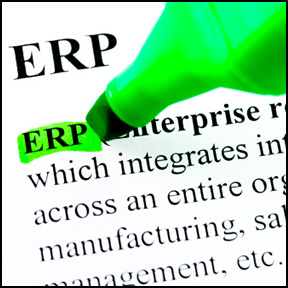
 Bug Alert!
Bug Alert!