SAP Business One or Sage 50 Accounts
Online50 provide high performance scalable hosting services for both Sage 50 Accounts and SAP Business One. Both of these products could be a good choice for a growing business, depending on your needs. So what are the key differences between these products, and what are the particular factors that should guide you towards one or the other?
Both products are available from Online50 as hosted products on a monthly subscription. We can — and do — host other products as required, but we have made significant investment in Sage 50 Accounts and SAP Business One and have built a level of expertise with these two products. On this page we will be comparing the products from the perspective of the service we can deliver to you.
Of course you can always contact us to discuss your needs. You can use this page to find our contact details.
Topics covered on this page
- Sage 50 Accounts Overview
- SAP Business One Overview
- Other Products From Sage and SAP
- High Level Comparison Of Features
- Price Comparison
- Key Reasons For Choosing Sage 50 Accounts
- Key Reasons For Upgrading From Sage 50 Accounts
- Key Reasons For Choosing SAP Business One
- Upgrading From Sage 50 to SAP Business One
- Upgrading From Sage 50 to Other Products
Sage 50 Accounts Overview
Sage 50 Accounts is the market leading accounts software in the UK and Ireland with over 140,000 customers with a current version registered. There will be more customers that have an older (non-current) version of the product. The product has been available in different forms for over 30 years and has been developed into the product we see today. For many years Sage 50 Accounts (previously called Sage Line 50 and Sage Sterling) was the default choice for small business book-keeping in the UK and Ireland and it is still a market-leading product today.
*Text in green quoted from Sage's sales materials.
Sage 50 Accounts is a general purpose small business accounting package. The package is not difficult to use, especially for a user that understands book-keeping. A competent user is able to use the product without significant training or effort to setup the system. As such the software is available direct from Sage and through a retail channel where customers can buy and use the product immediately.
Online50 were the first people to offer Sage 50 to the general market on a subscription basis. Sage is now trying to move customers to a subscription model but has traditionally sold the software as an up front payment with optional support and upgrade charges.
Sage 50 is still actively developed and Sage has a firm commitment to the product. It is a key component of Sage's product range (see this section for more details) and is likely to be continually developed and supported by Sage for the foreseeable future. Historically Sage aimed to ensure one release per year as the upgrade revenue was an important part of their business model. They are moving to subscription pricing and it is not known if this will affect the release of 'major' upgrades. Sage have publicly stated that their intention is to have more frequent iterative upgrades or patches.
Many accountants working with small businesses are familiar with the product, and there are range of 'add-ons' that have been developed for use with Sage 50 Accounts.
Sage 50 Accounts is a UK product. As Sage has grown into an international company it has acquired different companies in different territories and has continued to offer the products developed in those territories. An effort to develop consistent branding worldwide has resulted in other products being renamed to Sage 50 in other territories, but you should be aware that the Sage 50 product in the UK and Ireland is not the same product as the Sage 50 product in other territories.
SAP Business One Overview
SAP Business One is an affordable, easy to implement, complete business management solution. Designed specifically for small and midsize enterprises it enables company growth, helps increase profitability and control, and automates your business processes. The product is used by more than 47,000 customers in over 150 countries. Available for more than a decade the software has been growing in popularity both in the UK and in other markets. The same product is sold in every market with legislation specific localisation, and the software has been developed around a clear technical architecture with the intention that new versions should not disrupt the way customers have been using the product.
*Text in blue quoted from SAP's marketing materials.
SAP Business One is an integrated system for the operation and control of a small business. The package is intuitive and all parts of it work the same way but it has a broad set of features and can be configured to work in different ways. For this reason the software needs to be configured appropriately for the way the customer needs to use it. SAP only sell the product through authorised partners who provide implementation, training, support and other services for the software. A simple implementation can be completed quite quickly (a matter of days), especially if the partner is focused on rapid implementations, while a more comprehensive system could take substantially more work.
Historically the product has been sold as a perpetual license to customers with an annual fee for upgrades. As long as the customer pays the annual fee they are entitled to all upgrades, they do not need to pay for an upgrade. Most SAP Business Partners charge an annual fee for support and include the software maintenance in this fee. SAP also provide an annual subscription licenses specifically for SAP Business One Cloud where customers access the software hosted by an SAP partner. SAP do not host SAP Business One themselves. Online50's service is not the same as SAP Business One Cloud from a standard SAP reseller, but there are clearly similarities.
SAP Business One is actively developed by SAP and there is a published roadmap for the product demonstrating SAP's commitment to developing the product in the years ahead. It is a key part of SAP's product strategy (see this section for more details). Major (version) upgrade are typically every eighteen months to two years and patches are released regularly. The commitment by SAP to the architecture of the product extends to Add-Ons so that any Add-Ons developed according to their guidelines should upgrade with the product without issues.
Other Products From Sage and SAP
When choosing a product it is helpful to understand where the product fits in terms of the market positioning of the product by the supplier. Both Sage and SAP offer a range of products and this section provides an overview so that you can assess your own needs against the positioning of these products.
Sage Product Range
Historically the product we now know as Sage 50 Accounts was the smallest offering available from Sage. The Sage brand carries a premium and the product has been challenged by other products at a lower price point. In response to this Sage have a number of products that fit into a lower price point, but it is still viable to think of Sage 50 Accounts as being a package that you would use from day one in your business. However due to the range of smaller options it is less likely that a business would start with Sage 50 Accounts from day one.
There is overlap between products available, and there is not always a clear choice of one product for a particular business. The reasons for choosing a particular software package will include how well it supports the business information and process needs of an organisation. It is typically when a package cannot support the information and process needs of a business that a new package is looked for. However there are other distinctions including the ability to support the transaction volume and number of users.
The following breakdown is necessarily a little simplistic, but we have tried to provide enough detail to show what a particular product is suited for. Sage publish some guidance which has also been included here.
| Sage One | Sage One Accounts Extra | Sage Instant | Sage 50 | Sage 200 | Sage ERP X3 | |
| Minimum Users | 1 | 1 | 1 | 1 | 1 | 8 |
| Maximum Users | 1 | 1 | 2 | 20 | 50 | 500+ |
| Average Users | 1 | 1 | 1 | 2 | 8 | 20 |
| Typical Employees | 1-5 | 5-20 | 1-50 | 1-50 | 10-200 | 50+ |
| Typical Turnover | £100k-£10m | £1m-£50m | £15m-£500m | |||
| Territories | UK & ROI | UK & ROI | International | |||
| Principal users in the business | Proprietor | Proprietor | Proprietor | Owner / Managing Director / Finance Director | Finance Dept | Multiple Depts |
| Typical Customer | Startup / Micro Business | Young or Small Business | Startup / Micro Business / Young or Small Business | UK or ROI company with a single location, straightforward business processes and minimal analysis needs. | UK or ROI Company that has outgrown current solution. More complex or multiple processes. Often needs customisation. | Company with more demanding processes. May be (or be part of) an international group. Typically 100-500 employees in manufacturing, distribution or services industries. |
| Multiple Languages | No | No | No | No | No | Yes |
| Multiple Legislations | No | No | No | No | No | Yes |
It is clear from the table above that Sage 50 Accounts fills an important space in Sage's product strategy. The introduction of products at a price point and functionality level below Sage 50 Accounts has meant that businesses will often start with a product below Sage 50 Accounts.
Sage products are based on different underlying technologies and therefore do not seamlessly upgrade between products. Sage Instant is the same code base as Sage 50 and therefore a seamless upgrade between the two is possible.
SAP Product Range
SAP is well known as a supplier of enterprise software to large corporates. SAP Business One has been designed specifically for smaller businesses and SAP do not have a product aimed at smaller businesses than SAP Business One. Other products from SAP that could be alternatives for large installations of SAP Business One include SAP Business All-in-One and SAP Business ByDesign. Alternatively a large installation of SAP Business One may consider the full SAP S/4 HANA platform but that is not considered here. The purpose of this section is to understand the position of SAP Business One by SAP as a basis for considering adoption of the product.
The following may help to understand the position of these different products and uses information published by SAP.
| SAP Business One | SAP Business ByDesign | SAP Business All-In-One | |
| Minimum Users | 1 | 15 | 5 |
| Typical Implementation Time | 2-4 weeks | 4-8 weeks | 8-16 weeks |
| Fastest Implementation Time | 3 days | 4-8 weeks | 8-12 weeks |
| Target Customers | Small businesses that want to fully integrate their end-to-end business and grow | High-growth small or midsize companies that want to limit their IT infrastructure | Midsize or fast-growing small companies with a drive to optimise business performance |
| Best fit for companies that: | Have outgrown packaged accounting-only software and need to replace multiple, nonintegrated applications | Need to replace point solutions, manual processes, and spreadsheets | Have outgrown current point solutions, legacy systems, or ERP systems |
| Description | SAP's most affordable entry-level ERP solution | ERP delivered on-demand as a software-as-a-service (SaaS) that is the easiest to consume | The most scalable ERP solutions with deepest industry-specific functionality |
| Deployment Options | On-Premise Hosted On-Demand Online50 | On-Demand | On-Premise Hosted |
| Software Cost Expectation | Monthly subscriptions with Online50 from £26 | €3,000 per month for minimum 15 users | Minimum 5 user implementation typically US$179,000 |
As the above table shows the alternative products from SAP are expected to be installed in larger businesses. However because SAP Business One is a scalable and flexible product there is considerable overlap between these products. Although customers can start using SAP Business One with only a single user, there are customers using well over 100 users. (The largest site we have heard of has 340 users.)
High Level Comparison Of Features
In general SAP Business One will be able to carry out all of the tasks which Sage 50 Accounts can, but there are differences. You should expect that the way that the user interface completes an equivalent task may be preferred in different products by particular users. This section summarises some of the key differences between the features available in the two products, without consideration as to how those features are used.
This section is not a complete list, but it should provide guidance as to which product is more appropriate for your needs. If you don't see something you are interested in on the list then please Contact Us to discuss your requirements.
| Sage 50 Accounts | SAP Business One | |
| Language Support | English only | 27 |
| Legislative Rules | UK and Ireland only | 41 different rules |
| Government Gateway Connection | Yes (VAT submission) | No |
| Multi-Currency Support | Only one exchange rate held per currency. It is not possible to revalue foreign debtors or creditors | Support for period and spot exchange rates. Foreign creditors and debtors can be revalued. |
| Nominal Ledger Currencies | One currency only | Dual currency allowing a multinational group to have companies with different currencies all reporting in a consistent reporting currencies |
| Accounting Periods | 12 calendar months in each financial year | Flexible number and length of accounting periods. Periods can be different lengths. Different years can have different periods (number and length) defined. |
| Nominal Structure | Nominal accounts on the balance sheet can float between assets and liabilities according to balance. Nominal codes can be different lengths up to 8 digits. | Nominal accounts are part of one section of the chart of accounts. Nominal codes are the same length. Nominal codes can be extended with up to 5 additional segments or dimensions if required. |
| Transaction Tagging | Transactions can be assigned a department code. Up to 999 departments supported. | Transactions can be assigned a project code. Project codes are alphanumeric and can be expired when no longer needed. |
| Period Closing | Ability to specify a 'lock date' to prevent posting before that date. Transactions are posted to the period for the month of the transaction date. | Periods can be closed. Transactions can only be posted to open periods. |
| Analysis Codes | Different areas support three analysis fields per record. Fields are text only so user errors on entry can occur. | Flexible analysis including the ability for users to define their own fields with free-text, check or select from list data entry. |
| Personalisation / Customisation | Minimal personalisation or customisation. Users can hide parts of the product. Add-Ons are external programs. | Extensive personalisation and customisation. Adjustment of font sizes enhances readability for users that need it. Ability to hide parts of the product. Ability to remove fields from forms that are not required. Custom fields can be defined by users. New functionality can be implemented easily by partners that operate within the SAP Business One interface. |
| Authorisations | No | Authorisations can be set throughout the product with different limits for different users. |
| Stock Locations | No location control for stock | Support for multiple warehouses. Support for multiple locations within a warehouse. Ability to restrict which warehouses can hold which stock items. |
| Stock Traceability | No | Support for batch numbers and serial numbers for stock items. Batches can track expiry dates. Full visibility of all stock movement allowing complete traceability of product throughout the system. |
| Stock Packaging | No | Stock items can be given different 'Units of Measure' allowing the stock items to be bought and sold in different pack sizes. Support for planning packaging of stock items into different boxes with separate packing slips per box. |
| CRM | Ability to set reminders for a customer. Ability to record calls against a customer. Sage state “No CRM is available within Sage 50 Accounts.” | CRM integrated into product. Ability to track activities, sales opportunities, campaign management, service contracts and more. |
| Bill of Materials | One stock code can be defined as a set of other stock codes. | Flexible Bill of Materials for products including the ability to initiate Production Orders from a Sales Order. Value of produced product can include production costs not just component costs. |
| Production | No | Production module provided that supports multi-tier production. Production orders created and tracked through the system. |
| Service | No | Service module provided that supports service management including contracts, warranties, control of visits, customer equipment cards, assigning of stock to service contracts, flexible billing. |
| Sale Prices | Products carry a single sale price in the base currency. Price lists may be defined which are single currency. Customers can be given different price lists. | Every price list can carry prices in three different currencies. Stock Items can specify different prices for different pack sizes. Flexible structure for pricing using either special prices, discounts or uplifts. |
| Customer Stock Codes | No | You can specify the customer's ordering code against your own stock items allowing your customer to order using their own code. |
| MRP | No | A simple yet powerful Materials Resource Planning capability helps production planners or buyers schedule and manage items for production or purchase. |
| Workflow | No | A workflow engine is providing which can automatically route tasks to different users |
| Aggregated Invoicing | No | Multiple orders can be invoiced together allowing a single invoice to cover multiple orders if required |
| Drop Shipping | Manual process | Products can automatically be ordered for direct shipment to your customer to fulfil their order |
| Database | Proprietary file based database limits simultaneous user count and transaction volume | SQL server or SAP HANA (in memory) databases provide very significantly higher user count and transaction volume |
| Reporting | Sage Report writer and Excel plug in for integrated reporting | Crystal reports included. Rich integration with Microsoft Office. Pervasive analytics with the version for SAP HANA |
Price Comparison
At Online50 we no longer resell Sage licenses. If you already have a license for Sage bring it to Online50 and we can host it in the cloud for you.
If you don't already have a Sage license, contact Sage for their best pricing. At time of writing, a Sage 50c Professional, single user, single company license is available online from Sage for £125 per month.
But before purchasing a license from Sage, be sure to check out what you could be getting in SAP Business One, for so much less. SAP Business One charges below are per user per calendar month.
| SAP Business One Starter (Ambition Accelerator) | £26.00 | |
| SAP Business One Limited Financials (Ambition Financials) | £31.00 | |
| SAP Business One Limited Logistics (Ambition Logistics) | £31.00 | |
| SAP Business One Limited CRM (Ambition Sales and Service) | £31.00 | |
| SAP Business One Professional (Ambition Advantage) | £62.00 |
SAP Business One is licensed for each named user (individual person) that uses the software irrespective of how many use the software at the same time. Sage 50 Accounts is licensed by the number of simultaneous users. This means that although SAP Business One will always be cheaper for a single user deployment, as the number of individuals using the software increases the software will become more expensive.
Key Reasons For Choosing Sage 50 Accounts
Sage 50 Accounts is a very popular choice for small businesses in the UK. If you operate with simple business processes, do not need multiple currencies except in a very limited fashion, need limited analysis and do not expect your requirements to change then Sage 50 Accounts will fit your business.
If you want to use a product that has a very wide pool of people that have experience of it, then Sage 50 Accounts is a good choice. It is very easy to hire book-keeping staff that have experience of Sage 50 Accounts. In fact many book-keeping courses do not actually teach book-keeping, they teach how to use Sage 50 which ensures that it is easy to find staff that have experience of the product.
If you are familiar with the Sage 50 Accounts product and you know it will suit your needs then choosing a known entity is a sensible option.
Key Reasons For Upgrading From Sage 50 Accounts
Typically companies do not change their accounting software unless they have a reason to do so. Typical reasons that may apply for a Sage 50 Accounts user are:
- Business change or expansion changing the company's information requirements
- Increasing complexity in processes
- New business processes
- More sophisticated analysis required
- Acquiring another business (or being acquired) changing reporting requirements
- Increased international trade
- Integration of additional capabilities eliminating the need for other add-on systems
- Additional locations
- Growth in the business creating more transactions or requiring more users
Often companies create additional systems around Sage 50 (possibly Excel spreadsheets for tracking, or an Access database for recording additional information). If you see these springing up then it is a sign that your current systems cannot fulfil your needs.
Key Reasons For Choosing SAP Business One
SAP Business One is a great choice for a flexible and integrated system and provides a platform for continued growth.
In particular SAP Business One is an excellent choice if you need (or are likely to need in the future)
- Support for trading in different currencies
- Support for stock traceability (serial and batch numbers)
- Support for managing stock by different locations
- Flexible analysis of your results and business data
- Accurate data in real time
- An integrated system that can eliminate supplementary systems (like spreadsheets and Access databases)
- Support for integrated service management
- Support for integrated production
- Support for integrated CRM
- Support for customisation that can be quickly delivered
Upgrading From Sage 50 to SAP Business One
Given the capabilities and positioning of the two products, SAP Business One is a sensible choice for many users looking to upgrade from Sage 50 Accounts. When upgrading any business information system it is important to understand the reasons for the upgrade. This will determine what the new system needs to give you, and therefore what work needs to go into setting up the new system.
Importing data into SAP Business One is very easy using the tools the provide. Extracting data from Sage 50 Accounts is also relatively easy. However depending on your requirements you may want to recode data before it is imported and this often takes time. Also it is not uncommon for users to have developed additional systems that run alongside Sage 50 and any of these must also be migrated into the new system. A straightforward switch with opening balances only and no transaction history is the easiest migration, but will not import historical transactions, only transactions which are still outstanding at the time of the switchover.
Regardless of how much historical data you choose to import the new software will need to be configured according to your needs. As there are a number of options available this can take some time. It is very important that the software is setup to meet your needs if you are going to gain the benefits you want from SAP Business One.
Users with experience of Sage 50 will find SAP Business One 'different' but not difficult. You should anticipate some training at the start and a level of 'hand-holding' as your users get up to speed.
Upgrading From Sage 50 to Other Products
Upgrading from Sage 50 Accounts to other products, including products from Sage, involves the same process as upgrading from SAP Business One (above). It is important to take the time to recode data and configure the new product to meet your requirements. There should not be a problem with the exporting and importing of data for the upgrade, what takes the time is any recoding (to meet your analysis requirements) and configuring the new product.
If your sole reason for upgrading Sage 50 is to cope with a higher volume of data and you do not need to enhance the way you work or the information you can obtain then you still need to export and import the data, there is no 'one click upgrade' from Sage 50 into another product (including Sage 200). Some consultants may have tools to make the process easier, but it is expected that users needing a more capable product will need the enhanced analysis and business processes that it provides.












 Bug Alert!
Bug Alert!