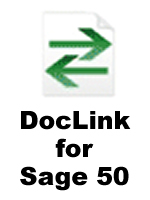
DocLink for Sage 50 Online
With Online50 your source documents can be available electronically alongside your Sage wherever you need to work.
With DocLink for Sage 50 Online
- Scan any physical document or
- Navigate to any kind of electronic file
Attach it to any journal entry in:
Attached files are stored within the dataset and can be viewed by other DocLink users where ever they are in the globe. Where teams are distributed, information is often not where it is needed. A full backup will ensure all attachments are backed up also.
Document Annotation
Each attached document can be annotated with text which is then available to other users of DocLink. There is no need to have other locations to store notes. Keep everything together in one place.
Document Editing And Versioning
While the document is only available as a read only file, changes can be made to the attached document and saved as a newer version of the document. All historical versions of the document are retained.
Workflow / Document Status
Administrators can define a list of possible document statuses (such as ‘draft’, ‘approved’, etc). Documents can be assigned any of these statuses, facilitating rudimentary workflow support without the need for any additional software.
Permissions
Administrators can set up different users with different permissions. For example: Users can be set up as 'Full Users', able to make changes to documents and the document status while other users are given 'Read Only' access.
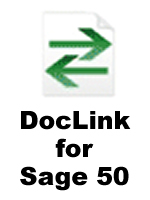











 Bug Alert!
Bug Alert!